Shopping for groceries online can be super convenient, especially when you’re trying to stick to a budget. If you receive food assistance, like SNAP benefits (also known as food stamps), you might be wondering if you can use them to buy groceries at Walmart online. The good news is, yes, you absolutely can! This essay will walk you through everything you need to know about using your EBT card on Walmart.com, so you can shop for the food you need with ease.
What Do I Need to Get Started?
Before you can start using your EBT card online at Walmart, you’ll need a few things. First, you’ll need a Walmart.com account. Creating an account is free and pretty straightforward. Just head to the Walmart website and click on the “Account” icon (usually a little person silhouette). You’ll be prompted to enter your email address and create a password. Next, you’ll need your EBT card and the PIN associated with it. Make sure you have both readily available when you’re ready to check out.
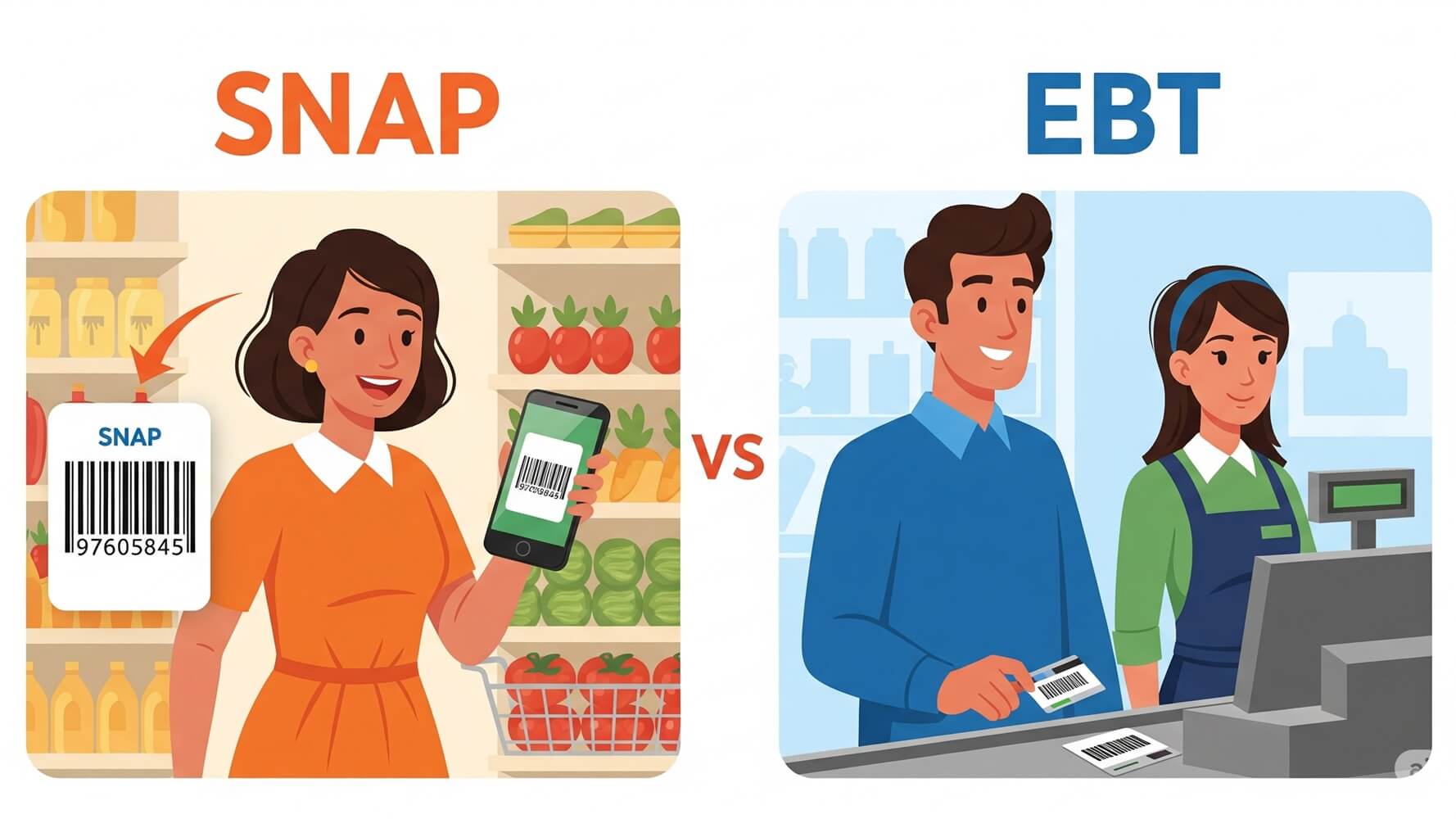
Once you’ve set up your Walmart.com account, and have your EBT card and PIN ready, you’ll be ready to add your EBT card to your account during the checkout process. Remember, you’ll need to be purchasing eligible food items to use your EBT card. Walmart.com clearly marks which items are eligible for SNAP benefits. It is important to understand what types of items are not eligible. This means that you can’t just buy anything you want.
It is also important to note that you cannot use your EBT card for services such as Walmart+. Walmart+ is a paid subscription service, and EBT cards cannot be used to pay for these services. You’ll also need to have a valid mailing address because Walmart needs to know where to deliver your groceries.
Finally, make sure you know your card’s balance. This will help you stay within your budget and avoid any issues at checkout. You can usually check your balance by calling the number on the back of your EBT card or through your state’s online EBT portal.
Adding Your EBT Card to Your Walmart Account
After you’ve selected all the groceries you need and are ready to pay, you’ll be brought to the checkout page. During the checkout process, you’ll be prompted to select your payment method. This is where you’ll add your EBT card details. It is a pretty similar process to adding a regular credit or debit card. If you haven’t added your EBT card before, you’ll need to enter your card number, the expiration date, and the name associated with the card, just like a normal debit or credit card.
You’ll also be asked to enter your card’s PIN. This is very important! Your PIN is the secret code that protects your benefits, so make sure you enter it correctly. Once you’ve added your EBT card, Walmart will save it to your account so you can use it again in the future. You may also be asked for your billing address associated with your EBT card. Double-check that this is the correct billing address.
Remember, you might have to split your payment if your purchase includes items that aren’t EBT-eligible, such as household supplies or diapers. Walmart will automatically guide you through this process. It’s a good idea to have another payment method, like a debit card or cash, ready for those non-eligible items. The process will walk you through it to avoid any confusion. Make sure that you select the appropriate card for the eligible items and the other payment type for the ineligible items.
Here’s a quick summary of the steps:
- Go to checkout.
- Select “Add Payment Method” or “Edit Payment.”
- Choose the EBT option.
- Enter your EBT card details and PIN.
- Confirm your payment.
What Can I Buy With Food Stamps Online?
Food stamps, or SNAP benefits, are designed to help you purchase specific types of food. Knowing what’s eligible can help you plan your shopping and avoid any checkout surprises. Generally, you can use your EBT card to buy most food items, including fresh produce, meat, dairy products, and grains. Walmart.com is very good about clearly marking which items are EBT-eligible, so you can easily identify them as you shop. Look for a special badge or icon that indicates EBT eligibility.
You can purchase a wide variety of food, including fruits, vegetables, bread, cereals, snacks, and non-alcoholic beverages. You can also purchase seeds and plants that produce food. You might be able to order these items in bulk if you have the storage space for them and need to save money by buying in bulk. You may be surprised by the variety of food items offered on the Walmart.com website.
However, there are some items that are *not* eligible for EBT purchases. This includes things like alcohol, tobacco products, pet food, vitamins, and household supplies such as paper towels or cleaning products. You can also not use EBT for hot prepared foods, such as rotisserie chicken or deli sandwiches. These items have a specific list of limitations, so be sure to check the list before you buy.
Here’s a small table to help you differentiate between eligible and ineligible items:
| Eligible Items | Ineligible Items |
|---|---|
| Fruits & Vegetables | Alcohol |
| Meat & Poultry | Tobacco |
| Dairy Products | Pet Food |
| Grains & Cereals | Vitamins & Supplements |
Dealing with Delivery and Pickup Options
Walmart offers two main options for getting your online grocery order: delivery and pickup. Delivery means your groceries are brought directly to your doorstep, while pickup means you go to the store and collect your order. Both options work with EBT cards, but there are some things to consider. With delivery, there’s usually a delivery fee, and this fee *cannot* be paid for with your EBT card. You will have to pay this fee with a separate payment method, such as a debit card.
Pickup is a great option to consider because it’s often free. You place your order online, and then you drive to the Walmart store and pick it up at a designated spot. This eliminates the delivery fee, saving you money. When you arrive for pickup, a Walmart employee will bring your groceries to your car. The pickup experience is usually fast and efficient, making it a convenient choice. Walmart often has many pickup spots to help make it easy.
When selecting delivery, you’ll need to provide your address, and you’ll be shown available delivery times. Choose a time that works for you. With pickup, you’ll select a pickup time and location. You also have the option to choose the most convenient time. Always check the total cost, including any delivery fees, before you finalize your order. Make sure that you’re comfortable with the total cost.
Here are a few things to remember about delivery and pickup:
- Delivery fees cannot be paid with EBT.
- Pickup is often free.
- Check the delivery or pickup times before you complete the order.
- Have your payment method ready for any non-EBT eligible items or fees.
What Happens If There’s a Problem With My Order?
Sometimes things don’t go perfectly. If you encounter any problems with your Walmart online order, such as missing items, damaged products, or incorrect substitutions, don’t worry! Walmart has customer service representatives who can help you resolve the issue. You can contact customer service through the Walmart website or app.
They will likely ask you for your order number and details about the problem. Have this information ready when you call or submit your request. Often, Walmart will offer a refund or replacement for any issues with your order. Keep any documentation, such as order confirmations or photos of damaged items, to help speed up the process. Document everything that you can to help resolve the problem.
If you are missing items, Walmart will either give you a refund or replace them on your next order. If items arrive damaged, you may be able to exchange them at your local Walmart store, depending on the item. The store employees may ask to see the damaged item and the receipt or order confirmation. They will then help you resolve the issue.
Here’s how you can contact Walmart customer service:
- Go to Walmart.com and find the “Customer Service” section.
- Use the contact form or the chat feature.
- Call the customer service phone number (usually listed on the website).
Staying Within Your Budget While Shopping Online
It’s easy to overspend when shopping online, even with EBT. Planning your grocery purchases and staying within your budget is important. Before you start shopping, make a shopping list of the items you need. Then, create a list of all the items you will purchase. Use the app or website to check the prices of these items. This way, you know the cost of the items before you buy them.
Check your EBT balance before you start shopping. This will help you know how much you have available to spend. Walmart.com often shows the price of each item and the subtotal of your order as you add items to your cart. Use this information to monitor your spending as you shop and to avoid overspending. The website and app also allows you to remove items if you wish to stay within your budget.
Look for deals and sales! Walmart often has online sales, and you can save money by taking advantage of them. The weekly ad will show any sales or special offers. Walmart also offers its own brand of products, which are often cheaper than name-brand items. It is important to compare the prices and the sizes of each product. Don’t be afraid to swap name-brand items for generic items, if it helps you stay within your budget.
Here are some tips for budgeting while shopping online:
- Make a shopping list.
- Check your EBT balance.
- Track the total cost of the items in your cart.
- Look for sales and discounts.
- Consider using generic brands to save money.
Conclusion
Using your EBT card to shop online at Walmart is a convenient and accessible way to get the groceries you need. By following these steps, you can successfully use your benefits to shop on Walmart.com. From adding your EBT card to your account to choosing between delivery and pickup, and staying within your budget, you’re well-equipped to make the most of this service. **By using your EBT card for online shopping, you can save time and effort while ensuring you have access to the food you need.** Happy shopping!